Vbus Droop
USB 2.0 Specification, Section 7.2.4.1
USB 3.x Specification, Section 11.4.4.1
This test is only applicable if the hub or host have more than one downstream port.For this test all ports are loaded according to table at the drop page except one port is loaded with a dynamic load. This dynamic load switch every second a load on and off while we observe the Vbus droop effect on the other ports. Usually the port most near to the dynamic load has the most effect but this is not always so. The droop effect may no exceed 330mV. The dynamic load is 100mA/10uF for USB 2.0, 150mA/10uF for USB 3.2 and 500mA/10µF for BC1.2.With this measurement the capacitor ESR, cables, fixtures have a big impact on the result.
Setup:
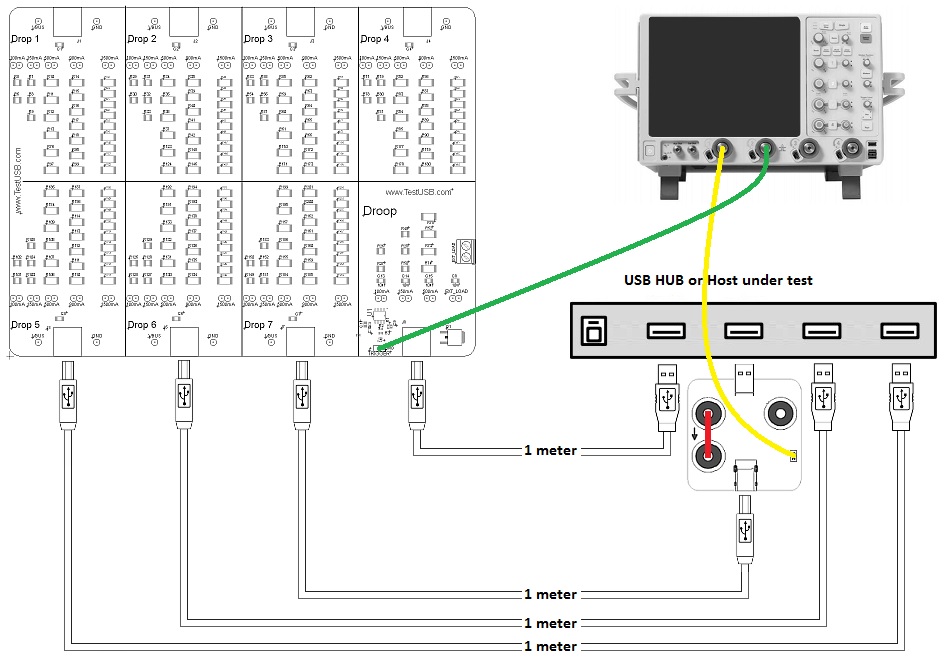
Below two droop results of the same hub ports and same cables the only difference is the test fixture.
| USB-IF setup
result droop = 300mV = PASS |
Tektronix setup
result droop = 638mV = FAIL |
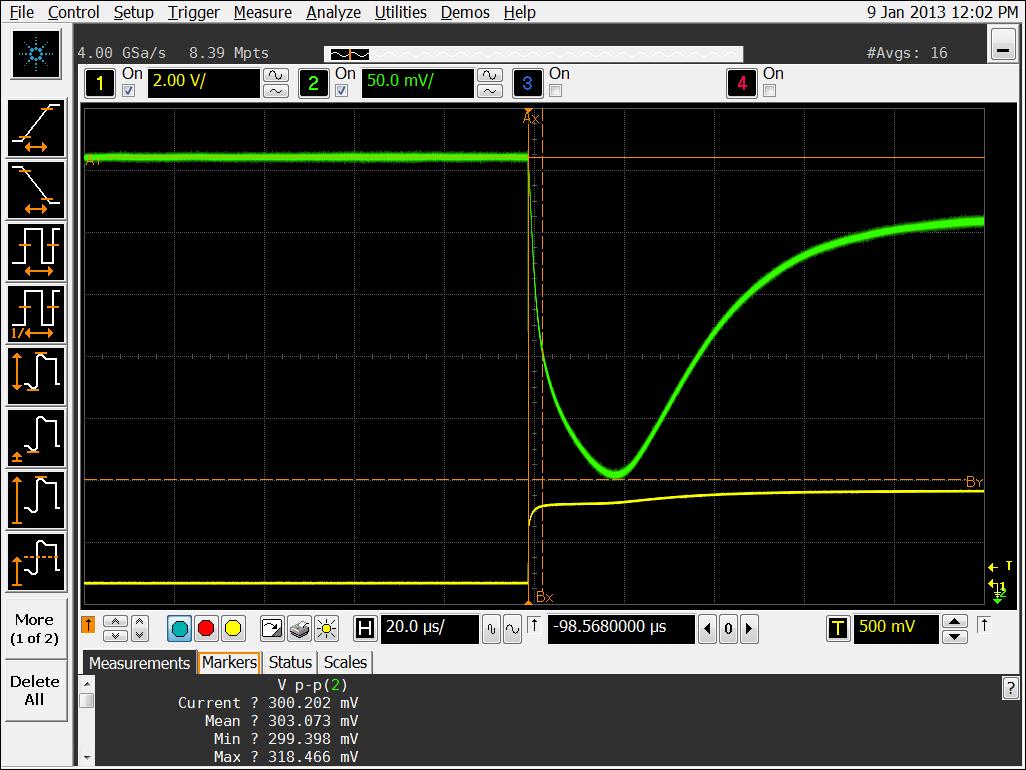 |
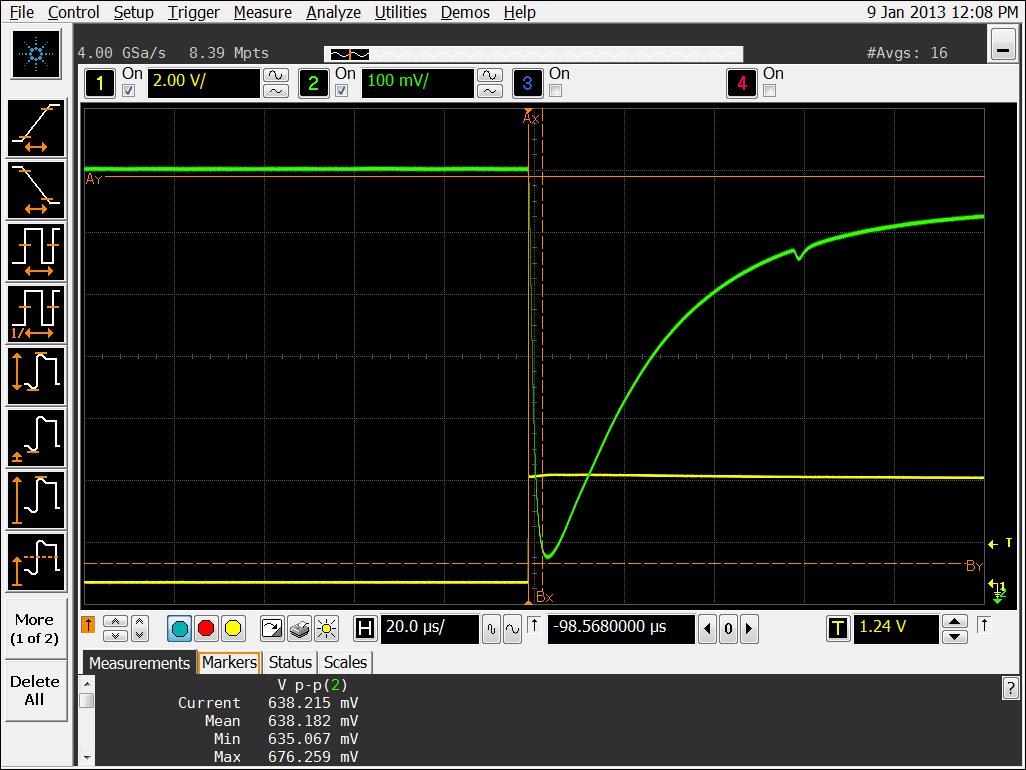 |
Below two droop results of the same hub ports and with same fixture the only difference are the USB cables
| 1m cable result droop = 300mV = PASS |
5m cable result droop = 527mV = FAIL |
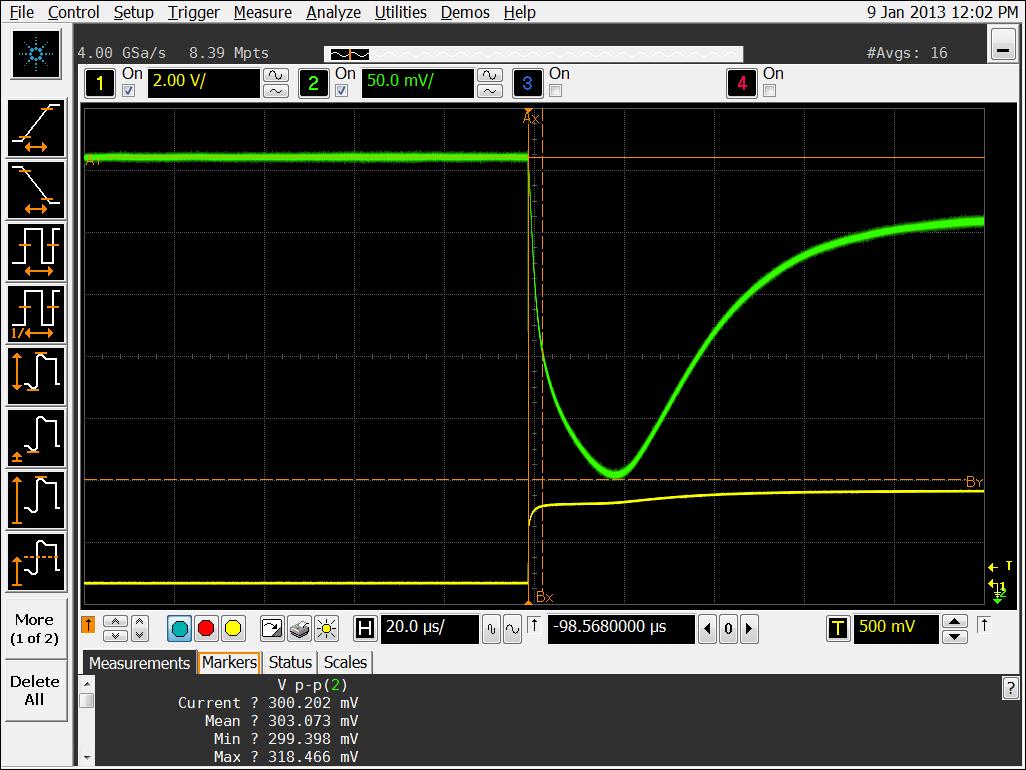 |
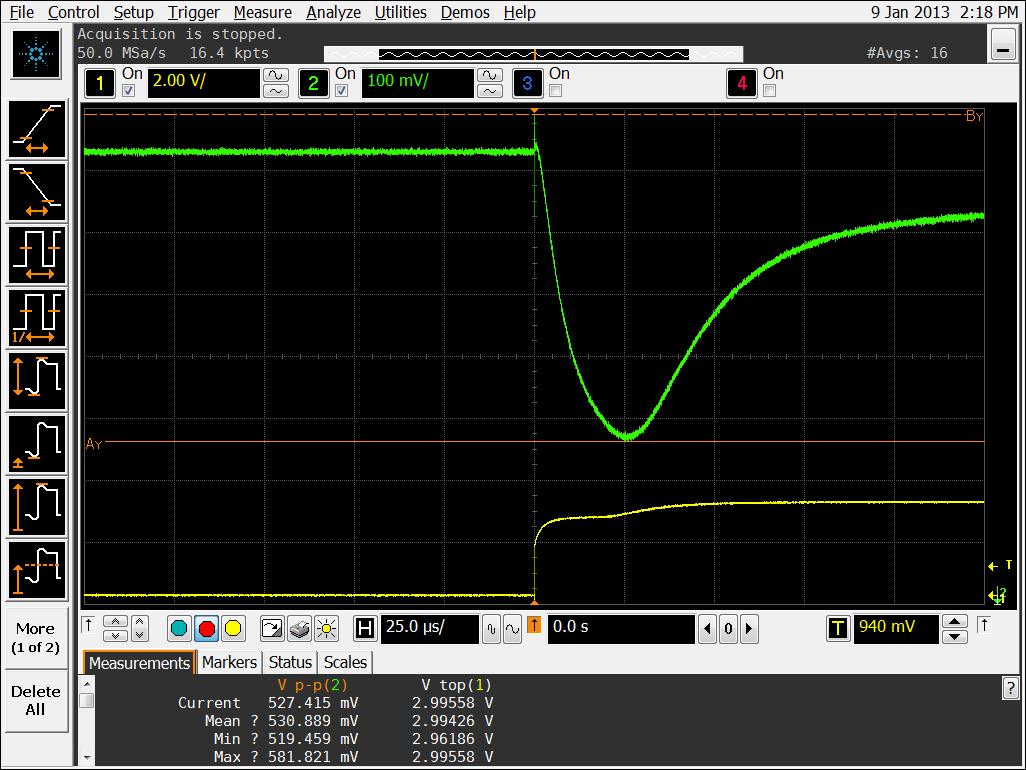 |
The official approved USB-IF fixture can be found in the shop.
More info:
USB-IF drop droop procedureIt's an easy fix to reduce the droop effect by using a larger capacitor over Vbus and GND. According to the USB 2.0 spec at least 120µF with low ESR should be placed over Vbus and GND on a downstream port.
Keep the following item in mind for drop for testing:- When measuring Vbus droop stress the host or hub with compound device in it's worst case power consumption.
- During testing use the power supply that is used in the market and when changing the power supply re-test Vbus droop
- Many devices on the market take more current and have a large inrush then allowed so it's advisable to take more margin and therefore test with loads.
- Use the official approved USB-IF fixture can be found in the shop.
